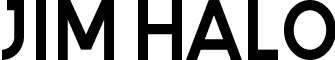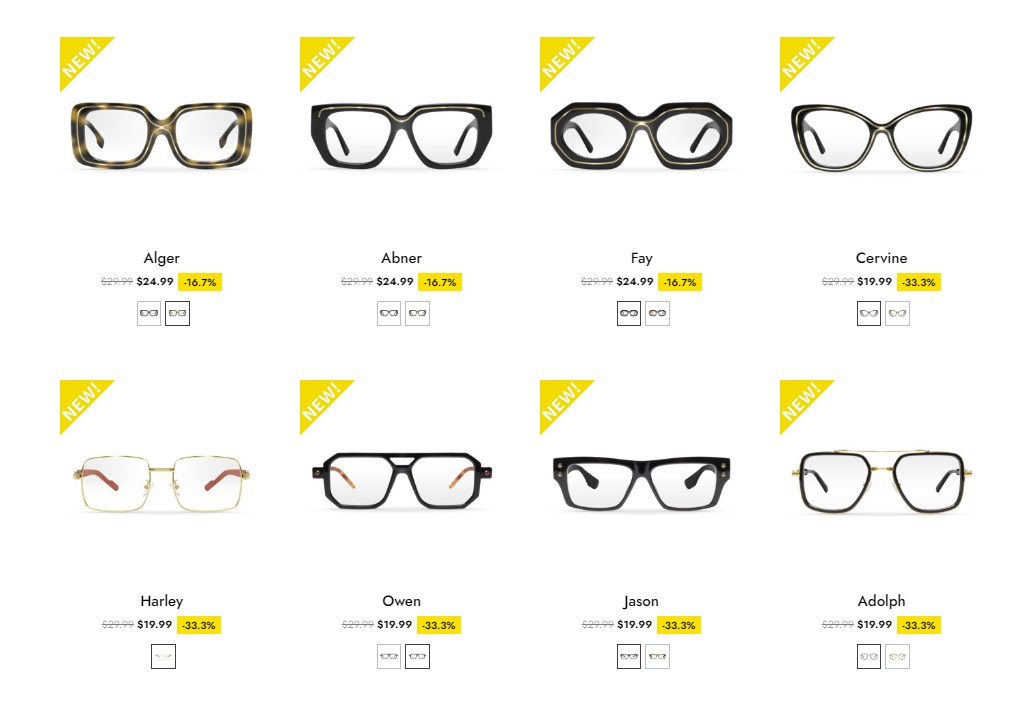Shopping for prescription glasses online in your home can be pretty convenient. Not only does the online purchase of prescription glasses weigh less on your pocket than purchasing from a traditional brick-and-mortar store, but you can also opt for a wide selection of trendy and modern glasses to suit your personality.
Buying glasses online can be pretty easy as you simply have to find your optical frames and enter your prescription information and your new frame would be shipped off on your way!
1. View the frame
After you have selected your frame, you can view its details. Before you select the frame, be sure to verify its frame size to check whether it matches the frame size of your existing prescription glasses. For the frame size, you can find it on each product page.
2. Enter your prescription
Once you have selected your frame and chosen your favorite color, please enter your prescription correctly. Your eye doctor would have given you a prescription paper when you went for a checkup.
Prescription glasses steps are as follows:
Single Vision
Step 1. Click the [PRESCRIPTION] will pop up. Select [Single-vision], fill in your PD, OD and OS according to the prescription, and select the lens Index. Click [SUBMIT] when done.
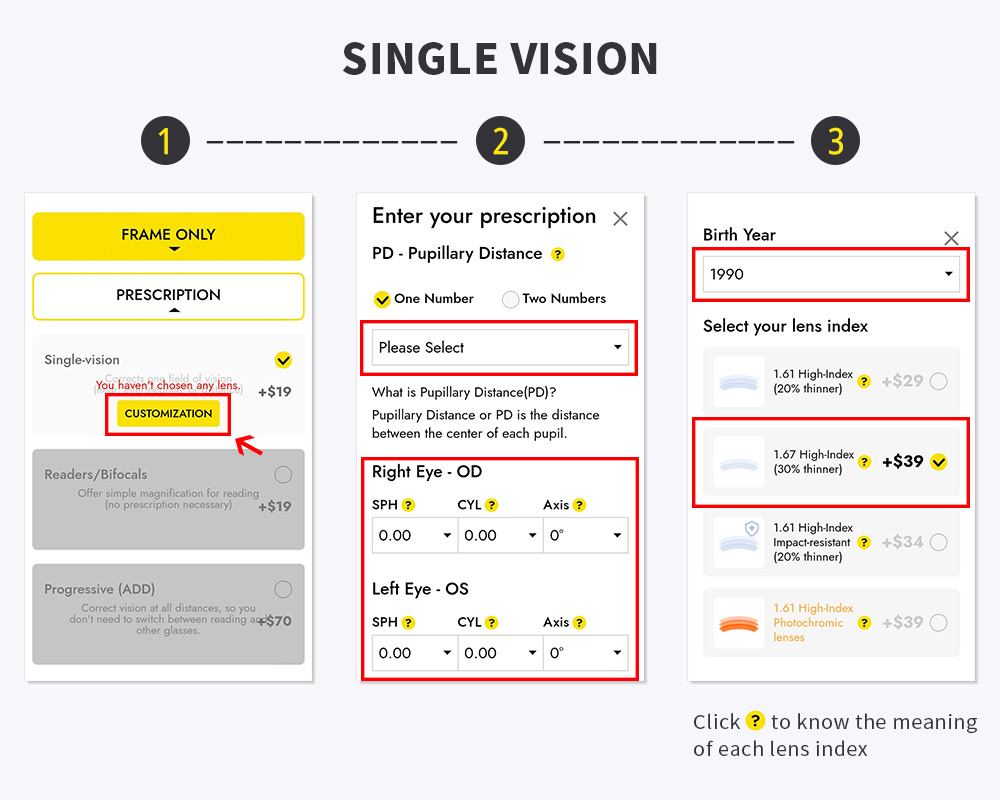
Reading glasses/ Bifocals
Step 1. Click the [PRESCRIPTION] will pop up. Select [Readers/Bifocals]. Select your magnification strength. Click [SUBMIT] when done.

Progressive(ADD) lenses glasses:
Step 1. Click the [PRESCRIPTION] will pop up. Select [Progressive (ADD)], fill in your PD, OD, and OS according to the prescription, and select the lens Index. Click [SUBMIT] when done.
Q: What is a progressive (ADD) lens?
A: At the top, they adapt to far vision; in the middle, intermediate vision; and at the bottom, near vision. The result is a simple and effective solution to presbyopia and is compatible with all visual corrections.

3. Choose the premium option you need
If you need any other function of the lens, you can choose [anti-blue light],[Oil-Resistant], or [Anti-Fog]. If you don’t need premium, then don’t choose any option here.
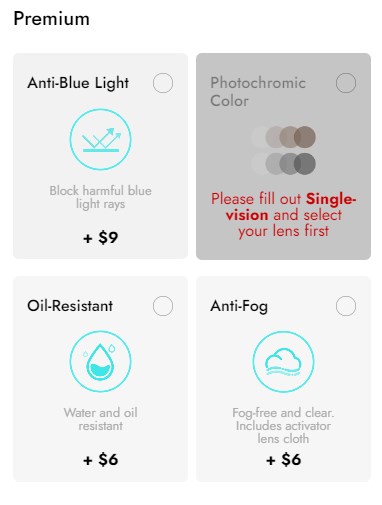
4. Add to cart
Page down click [FINISH&ADD TO CART], and go to your cart to check the items.

5. Checkout
If you have checked all the items are added accurately with the right prescription information, you can make a checkout.
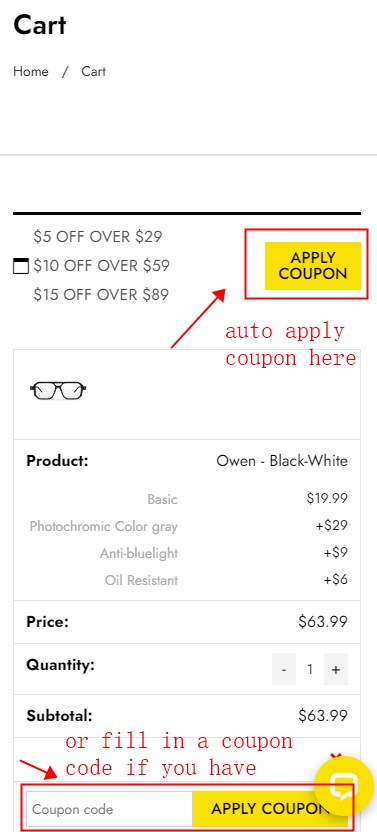
Whether you want prescription eyeglasses or prescription sunglasses, purchasing eyeglass frames online often is less expensive and more convenient once you know your important measurements.
OK, Now you can choose the prescription glasses that you are satisfied with at jimhalo.com
If you like our brand Jim Halo, make sure to follow us on our social networks, we’ll keep updating!
Click to follow our Instagram on @jimhaloeyewear.
Click to follow our Facebook: jimhaloeyewear.